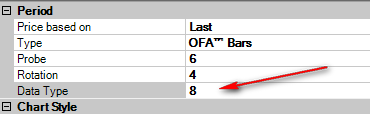How do I install your indicators?
To install an indicator, please follow these steps.
- Download the indicator and store the .zip file on your hard disk. DO NOT UNZIP or OPEN the .zip file. (For the Trial version only first unzip the files and then follow the orders).
- Start your platform if not already running and click on the File > Utilities > Import NinjaScript… menu entry.

- If a check for trusted source appears, click Yes.

- This will bring up the file selection window. Find the downloaded indicator file (e,g, Footprint.zip), click on it and click on Open.
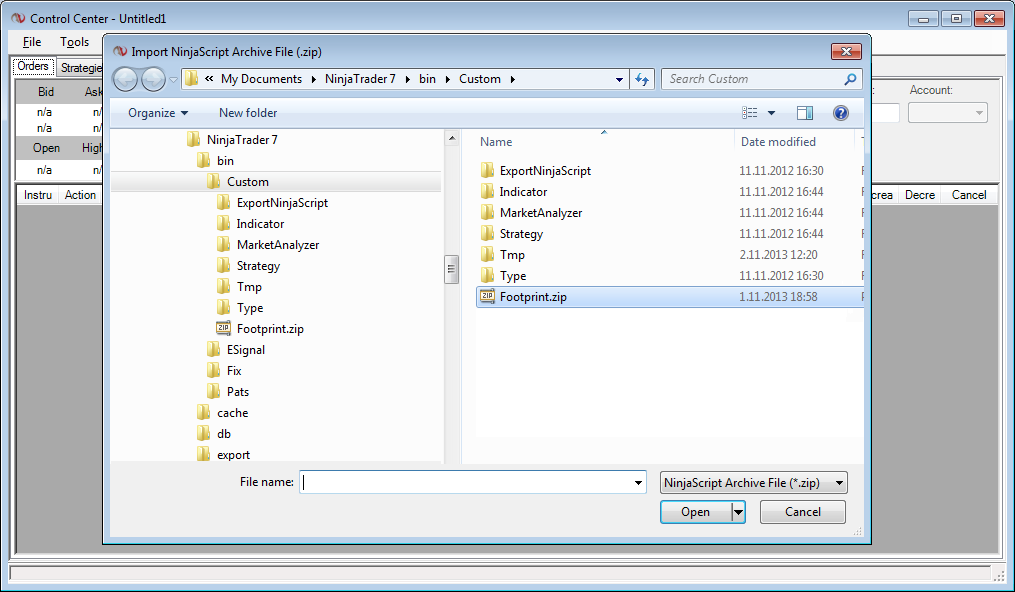
- Wait for success confirmation
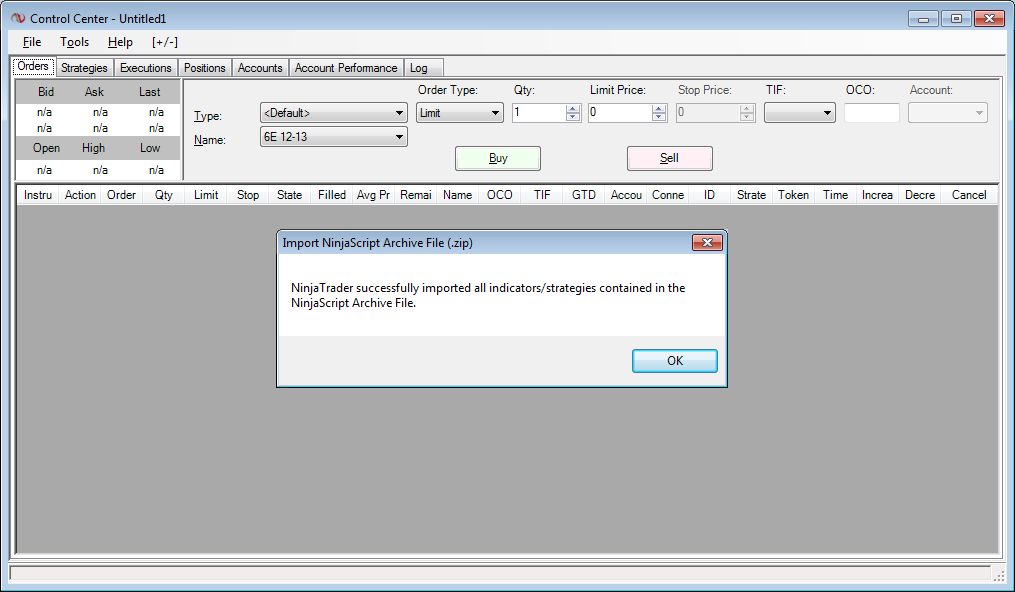
- From now on, you will find the indicator at the top of the Indicator window. You can easily insert them in the chart window in the same way as the preinstalled indicators.
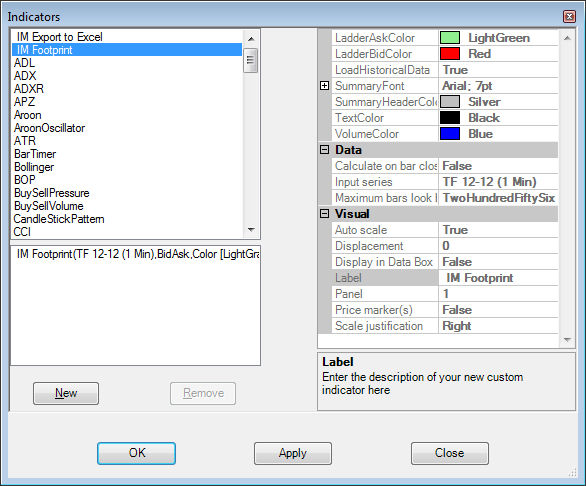
WARNING
“For the trial version. Please uninstall the indicators before the expiration because the 15th day your Ninjatrader will be locked.”
*Because of lock the loading of indicators in trial version is very slowly when you open the NT7 the first time. The final version doesn’t have such a kind of problem.
ACTIVATION
After your purchase of the final version you must send us in two weeks with email the Hardware ID of your system or systems. You can acquire this unique number for every PC running this tool Hardware ID
Running the Hardware ID you will get one .txt file with a number like this 33DD-76FE-7731-2024-A016
When will received your HID we will send you with email one file to unlock the indicators.
You must copy this file in the folder C:/Users/Username/Documents/Ninjatrader7/bin/Custom.
TEMPLATES & SETUP
You must unzip the templates file and copy these files in the folder
C:/Users/Username/Documents/Ninjatrader7/templates/Chart Templates
OFAAlgo
if you received this message during the installation